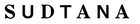How to Refer Your Friends and Family
ONE
Refer friends or family by first logging into your account and then clicking on the green rewards icon on the lower right side of the page (featuring a giftbox).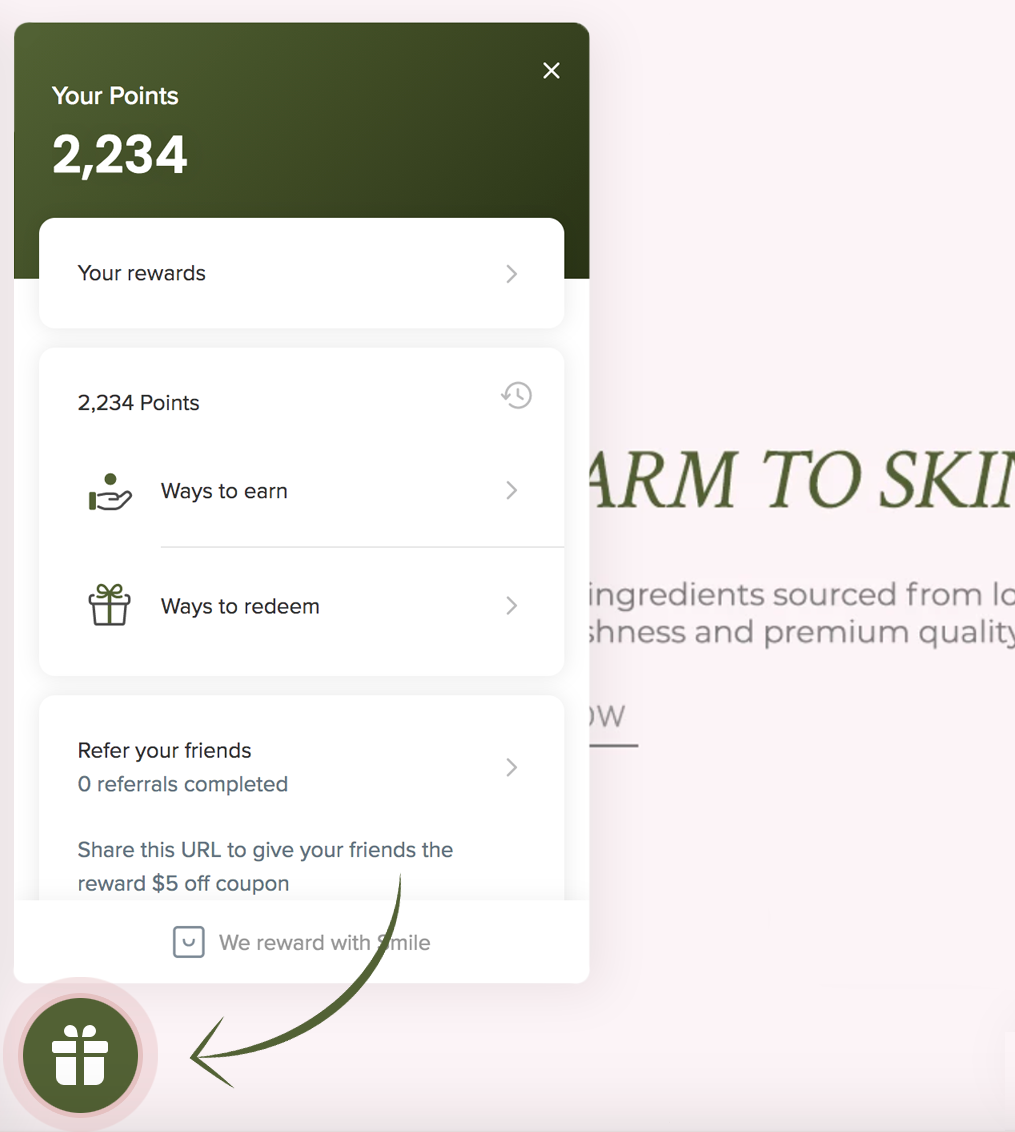
TWO
Scroll down and click on "Refer your Friends".From there you can send your friends and family your unique referral link so they can save $5 on their first purchase!
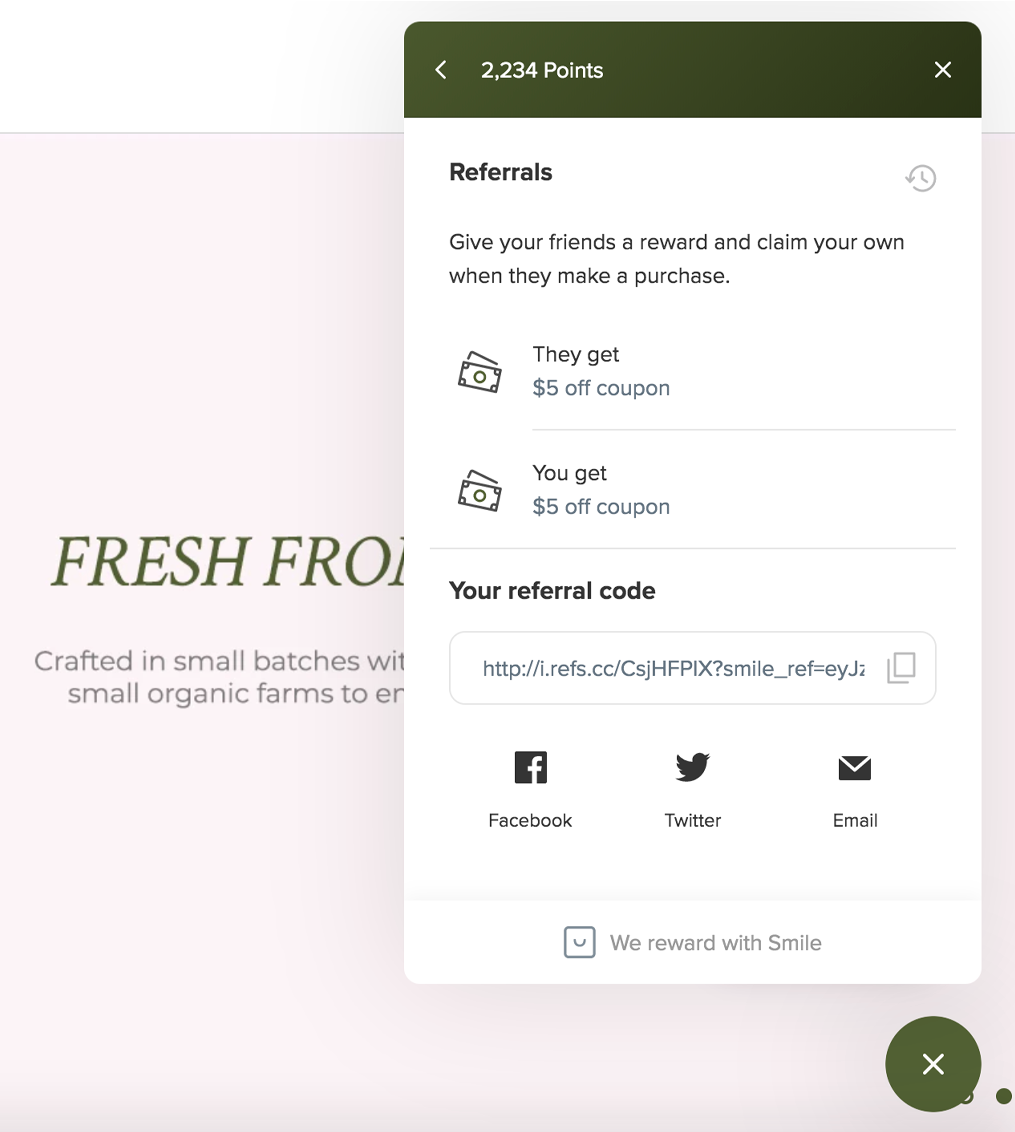
FAQs
No, not at all! You can refer as many people as you want as many times as you want.
Yes, they cannot be someone who has purchased from us before.
No, just like with all of our promo codes, only one code can be used per order.
The individual you referred must create an account with us and be logged in during checkout for the referral to count. If an account was not created or if not logged in, the system will not count this as a valid referral.
Click on "Your Rewards". Your point balance will always be displayed there. You may need to log in if you haven't already.